Data columns
Reading data from a table and writing data to a table
After this module you can:
- Read a list of numbers from a text file to a list
- Calculate the average value of a list of numbers
- Calculate the average value of the numbers of a table’s column
- Write a list of numbers to a text file
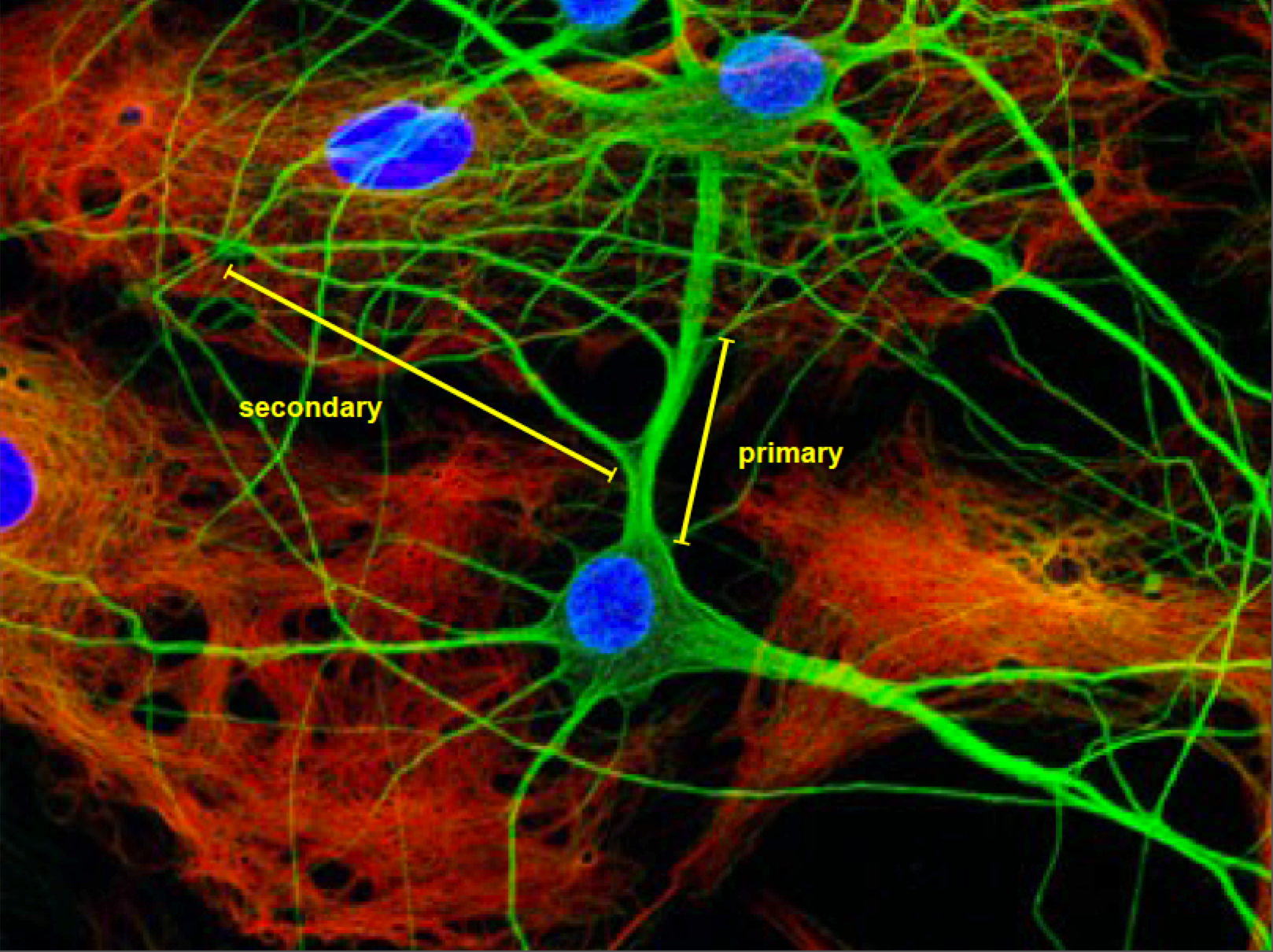
We will use the file neuron_data.txt that can be found here containing data on dendrites lengths:
16.38
139.90
441.46
29.03
40.93
202.07
142.30
346.00
300.00
and the file neuron_data-2.txt available here that contains the same data plus an extra column with the indication 1 for primary neurons and 2 for secondary neurons:
1 16.38
2 139.90
2 441.46
1 29.03
1 40.93
2 202.07
1 142.30
2 346.00
2 300.00
What do we have to do?
- Read data columns from files
- Store data columns to data structures (lists)
- Convert text into numbers
- Convert numbers into text
- Write text to data columns (i.e. with appropriate format)
Our Goal is to beat Excel at its own game!
Some useful built-in functions
split()Stores elements from different columns to a listunpack()Stores elements from different columns to a list using a given formatjoin()Concatenates objects from a liststrip()Removes blank spaces and newline charactersint()Converts a string into an integerfloat()Converts a string into a floating point numberstr()Converts an object into a stringrepr()Converts an object into a string
Challenge #1
Write a program that reads the file
neuron_data.txtavailable here and stores neuron lengths as floating point numbers into a list.
See the Solution to challenge #1
Challenge #2
Extend the program so that it read data form
neuron_data-2.txtavailable here and stores primary and secondary neuron lengths to different lists.
See the Solution to challenge #2
Manipulating data in the columns
- Calculate max and min length
- Calculate their average length
- Calculate the standard deviation
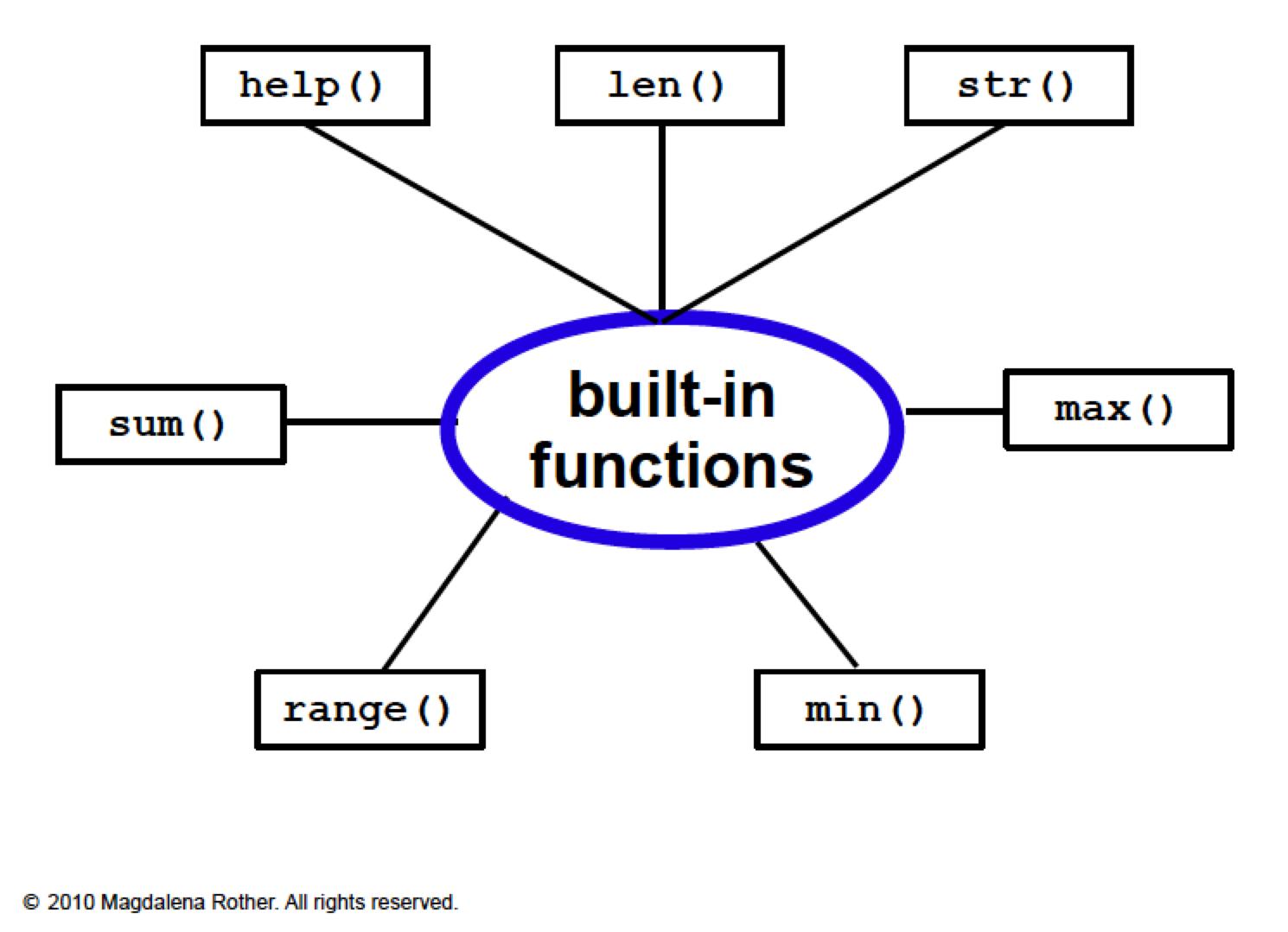
Challenge #3
Extend program 2 so that it calculates the neuron length average separately for primary and secondary neurons. Print the two averages: which neurons are on average longer?
See the Solution to challenge #3
Challenge #4
Extend program 3 so that it calculates the standard deviation of the neuron length.
See the Solution to challenge #4
How to write data to columns
This implies that data needs to be nicely formatted and written to a file
- String concatenation
- String formatting
The argument of the write() function MUST be a string
>>> out = open('data_out.txt', 'w')
>>> out.write(3)
Traceback (most recent call last):
File "<stdin>", line 1, in <module>
TypeError: expected a character buffer object
>>>
>>> out = open('data_out.txt', 'w')
>>> out.write(str(3))
>>>
An example of string concatenation using + :
out = open('data_out.txt', 'w')
out.write(str(1) + '\t' + str(16.38) + '\n')
out.close()
Challenge #5
Download the file
neuron_data-2.txtfrom here. Use two lists with data fromneuron_data-2.txtto write a table identical toneuron_data-2.txt. Do it using string concatenation.
See the Solution to challenge #5
String formatting
Nice output can be generated by formatting characters:
print '%d'%(77)
print '%s'%('text')
print '%4.1f'%(2.1111)
print 'The square root of %5.2f is %5.2f'%(a, math.sqrt(a))
print 'The square root of %10.2f is %5.2f'%(a, math.sqrt(a))
print "%i%s%f%s"%(1, '\t', 2.5, '\n')
import math
A = 25
S = 'The square root of {0} is {1}'
print S.format (a, math.sqrt(a))
Challenge #6
Use two lists with data from
neuron_data-2.txtavailable here to write a table identical toneuron_data-2.txt. Do it using string formatting.
See the Solution to challenge #6
Reading and writing tables
- Read each table column into a different list
- Use a for loop running over the length of the list to write the elements of the lists to a file (using string concatenation or formatting)
- You can write the columns in a different order
Match the formatting expressions and their result
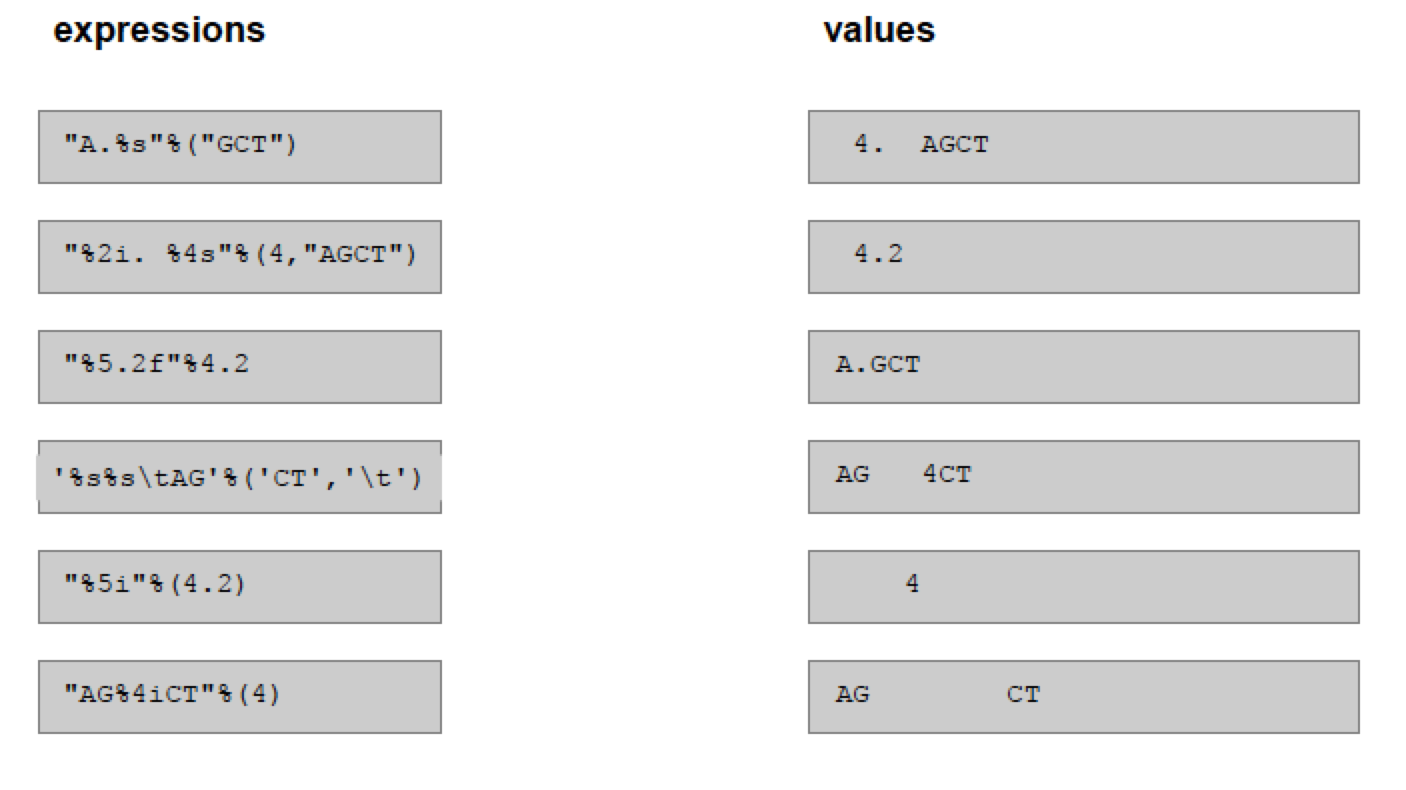
Challenge #7
Write a program that reads the file
neuron_data-2.txtavailable here, calculates the number of primary neurons, their total length, and the shortest and the longest lengths.Write the results to a file using string formatting.
You can repeat the exercise for secondary neurons.
See the Solution to challenge #7
Back
Back to main page.