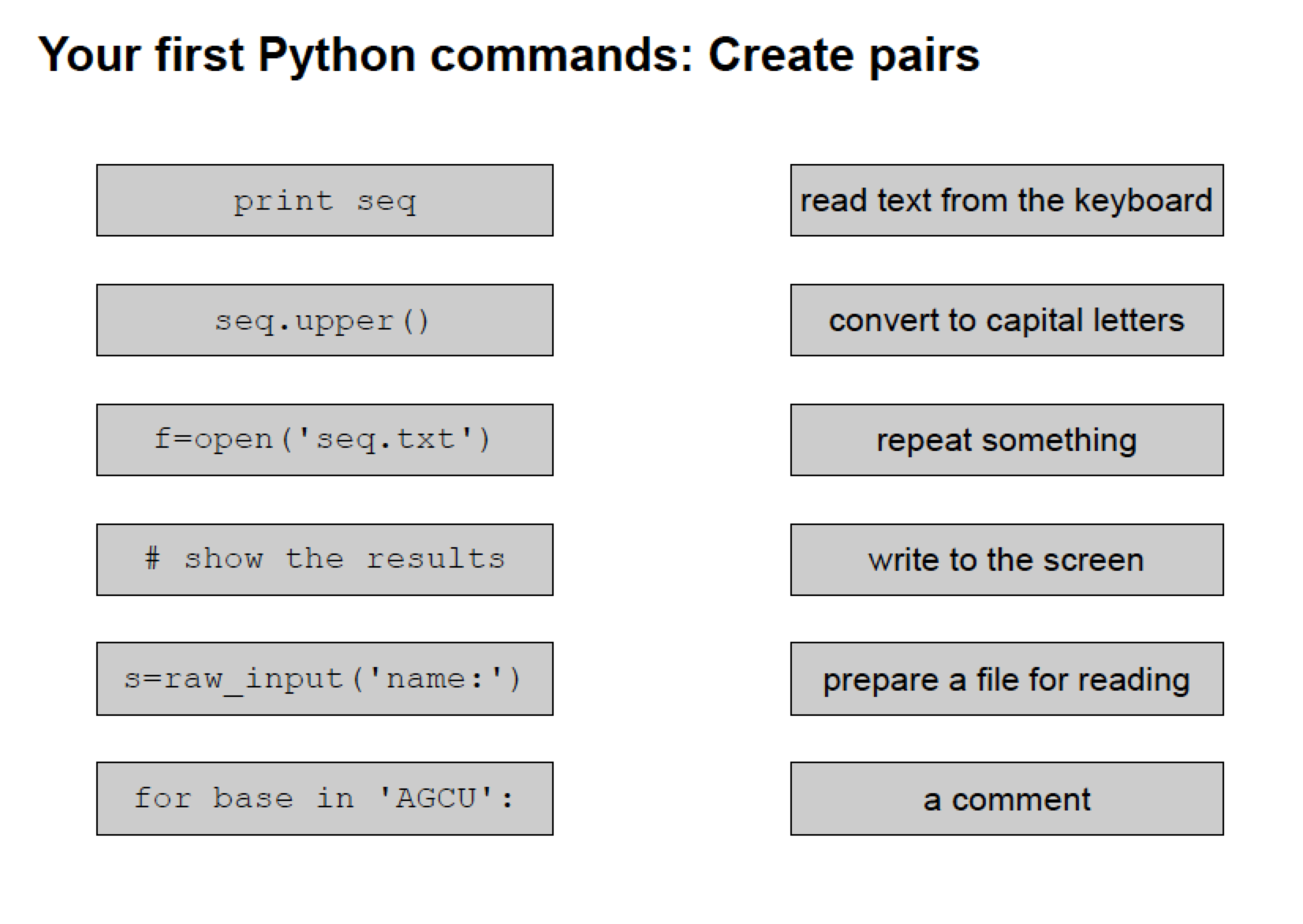Python programs
How can I run a program? Input and output
In this module you can learn
- How to read, process, and output text
- How to read from the keyboard
- How to write to the screen
- How to repeat things
- How to create your own modules
Challenge
Game of instruction
You will be given the drawing of a shape and in group you should write instructions to draw the same shape from scratch The instructions will be given to another group that haven’t seen the shape and should draw it following the instructions
Challenge
Questions for getting started (given to small groups on cards)
- Write examples of 4 programs you know
- What do programs do?
- Write a definition of program.
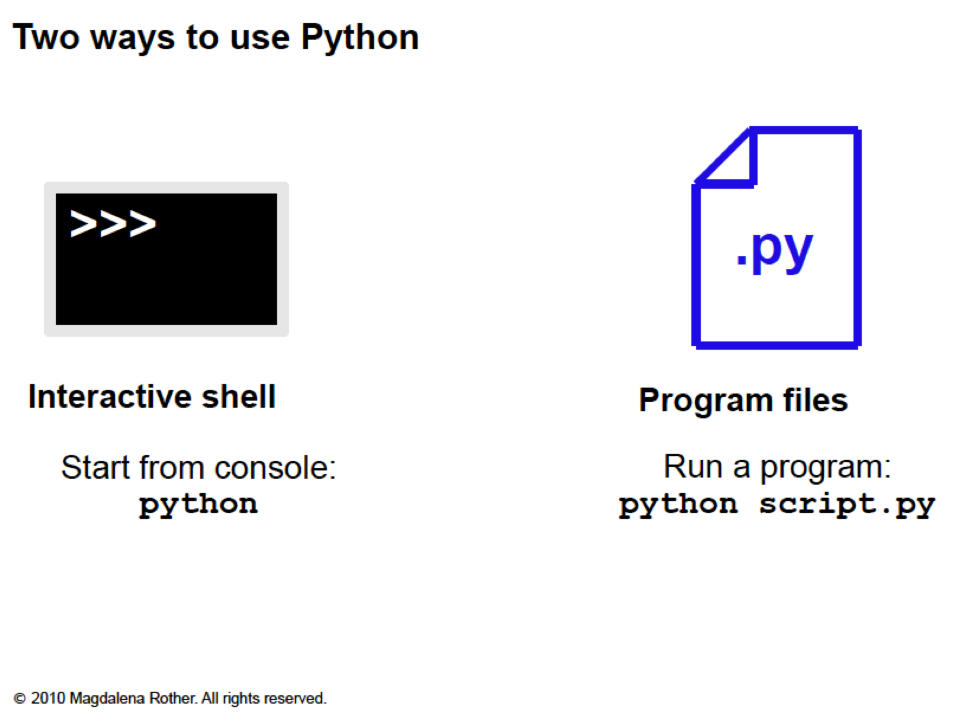
What is a program?
It is a text file that contains Python commands or, in other words, lines of code
Challenge #1
- Open a text file, write:
"This is the output of my first program"- save the file with the name my_print.py and exit
- Open a terminal, go to the directory where you saved
my_print.pyand type at the cursor:python my_print.py
Challenge
Your first Python commands: create pairs
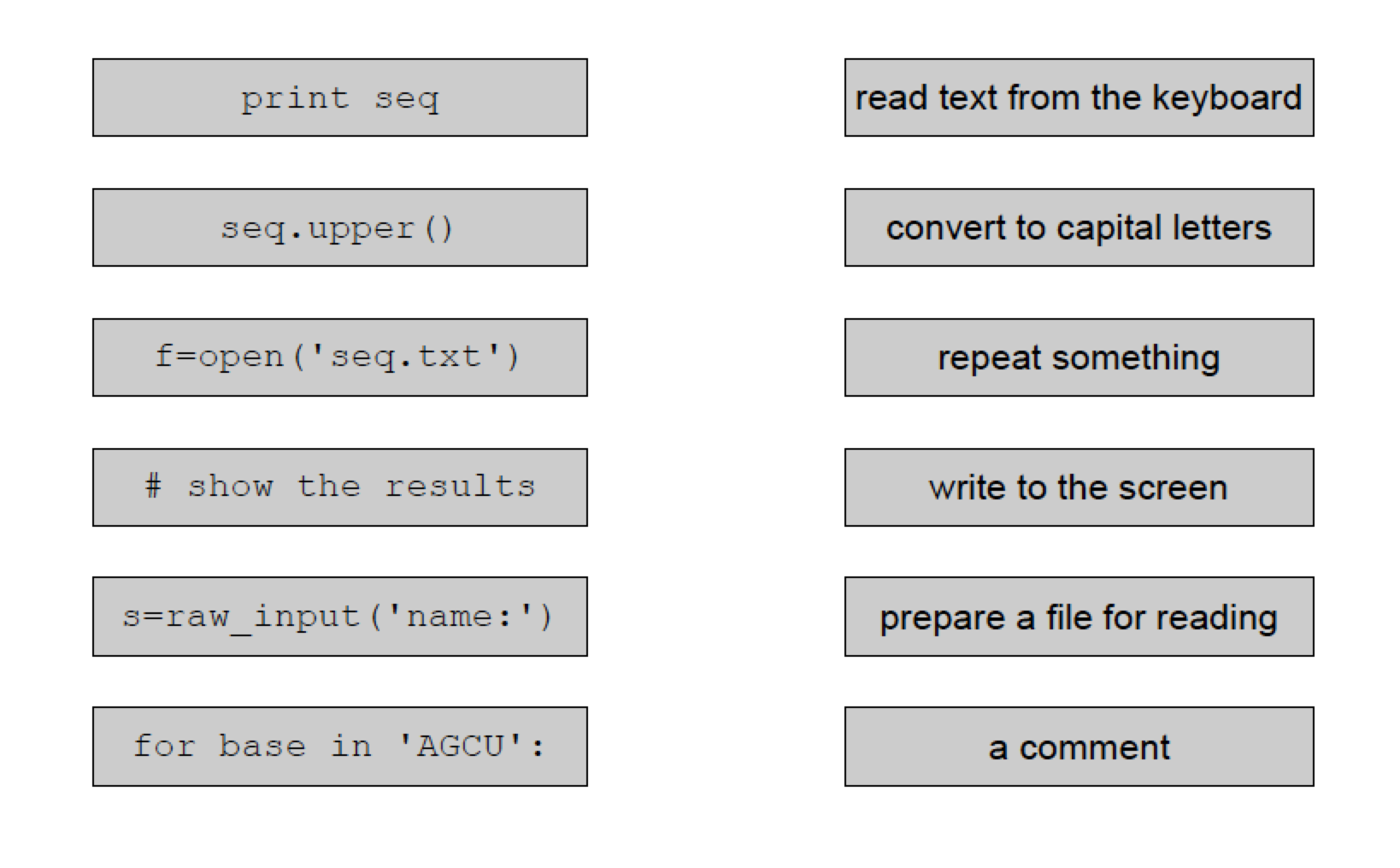
How programs work
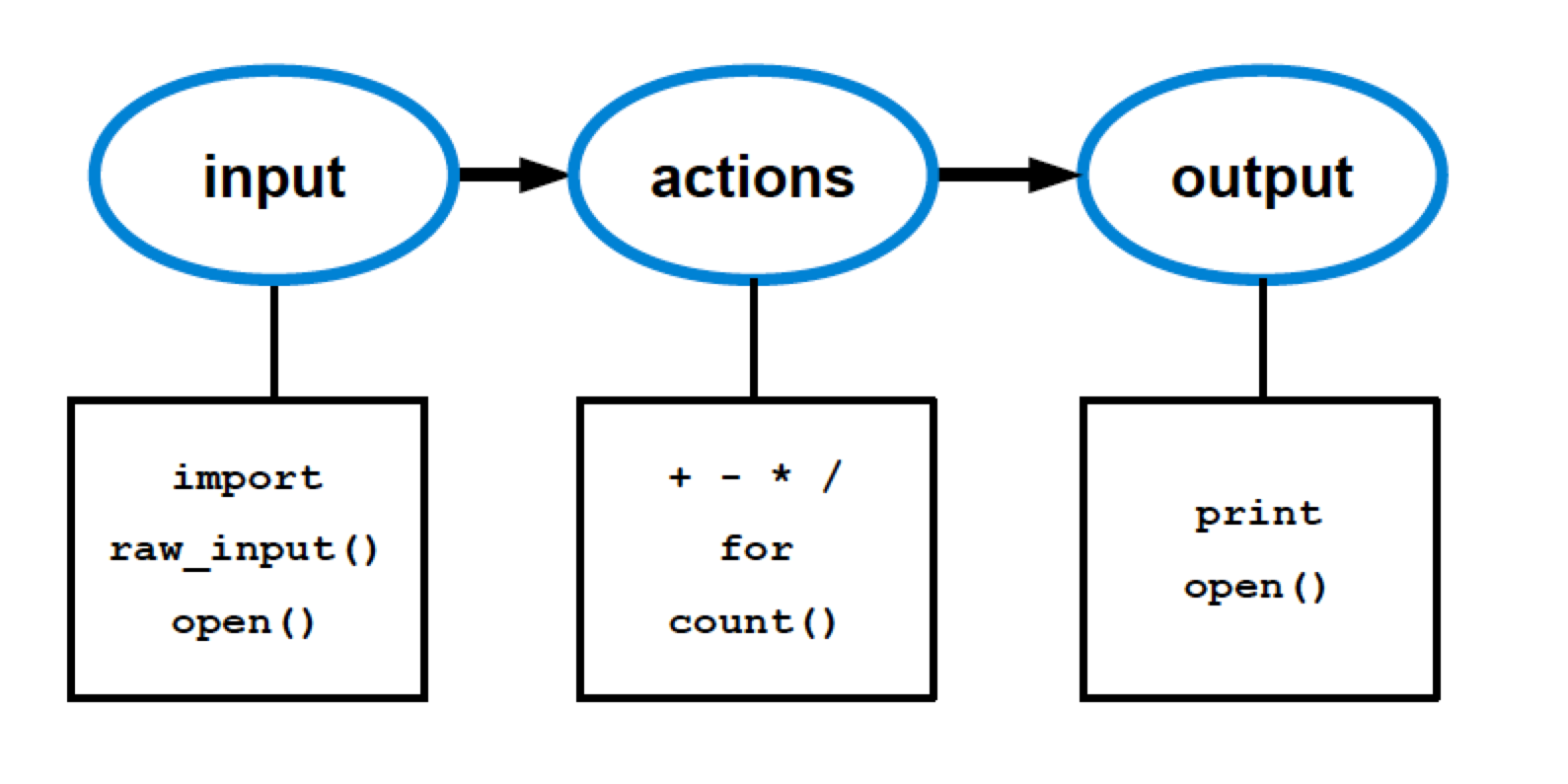
Input
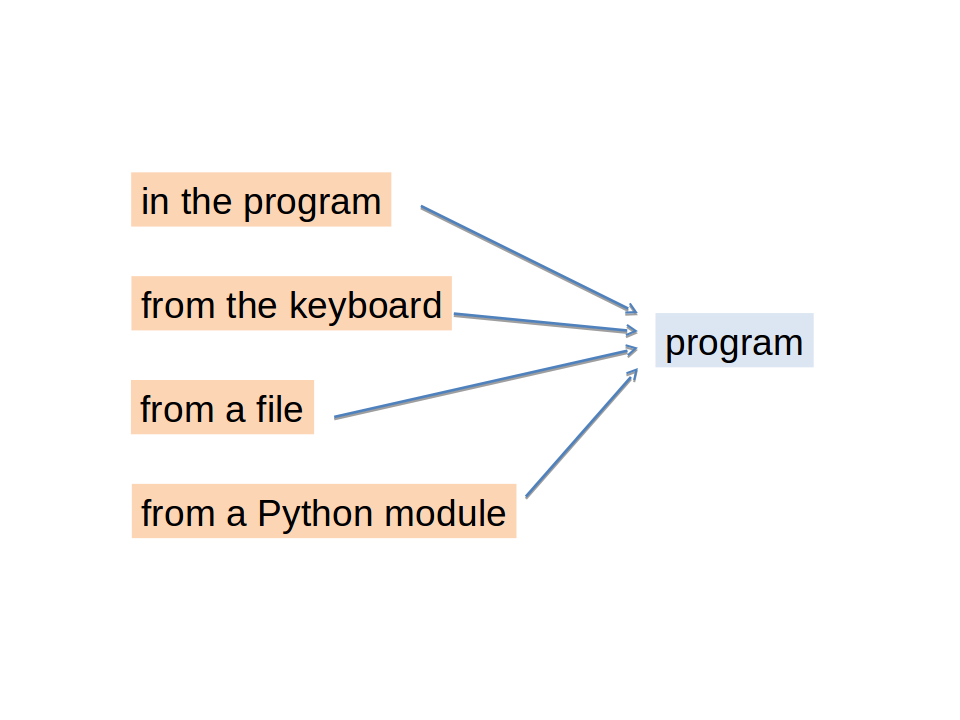
Input from the program itself
a = 3
print a
Input from the keyboard
>>> a = raw_input("Type a number: ")
Type a number: 3
>>> print a
3
Challenge #2
Write a program that reads something from the keyboard and print it to the screen.
See See the Solution to challenge #2
Input from a text file
- We need to “access” an existing input file
- And read its content
The input file insuline.txt can be found here
Infile = open("insulin.txt")
content = Infile.read()
print content
From a Python module
- A Python module is a text file (with the
.pyextension) that contains (Python) definitions/assignments - Python modules can be accessed from programs using the import statement
Python module insulin.py
insulin = "GIVEQCCTSICSLYQLENYCNFVNQHLCGSHL\
VEALYLVCGERGFFYTPKT"
Python program my_first_import.py
from insulin import insulin
print insulin
Challenge #3
Write a program that reads a sequence from a file and print it to the screen. Run it.
Output
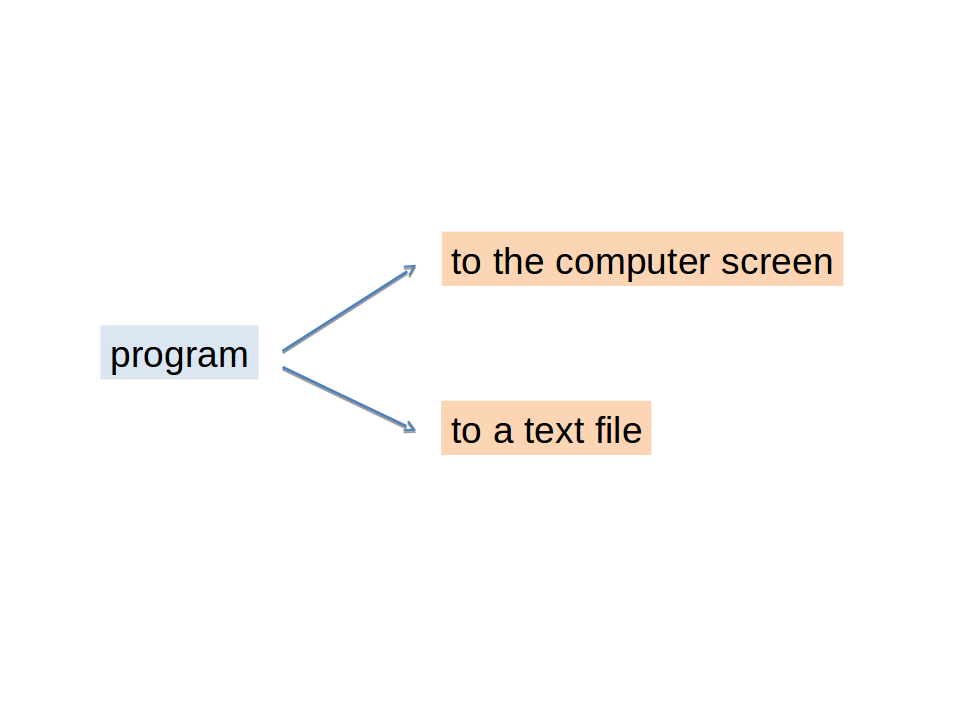
To the computer screen
Which command we use?
To a text file
- We need to “open” a text file in the “writing” mode
- We have to write to it.
from insulin import insulin
outfile = open("my_output.txt", "w")
outfile.write(insulin)
outfile.close()
Challenge
Your first Python commands: create pairs
Challenge #4
Calculate DNA base occurrences
Write a program that counts how many times the four bases occur in a DNA sequence. The program should:
- Store the DNA sequence in a variable.
- Count how often each base occurs.
- Write all four numbers to the screen. Test it with a DNA sequence for which you know the result, for instance “AAAACCCGGT”. This approach makes it much easier to discover small program errors.
See See the Solution to challenge #4
Recap
- string variables contain text
printwrites to the screen- you can use functions to do things
- you can enter text with
raw_input() write()writes to an open file- for loops repeat commands
- comments starts with
#or'''
Back
Back to main page.