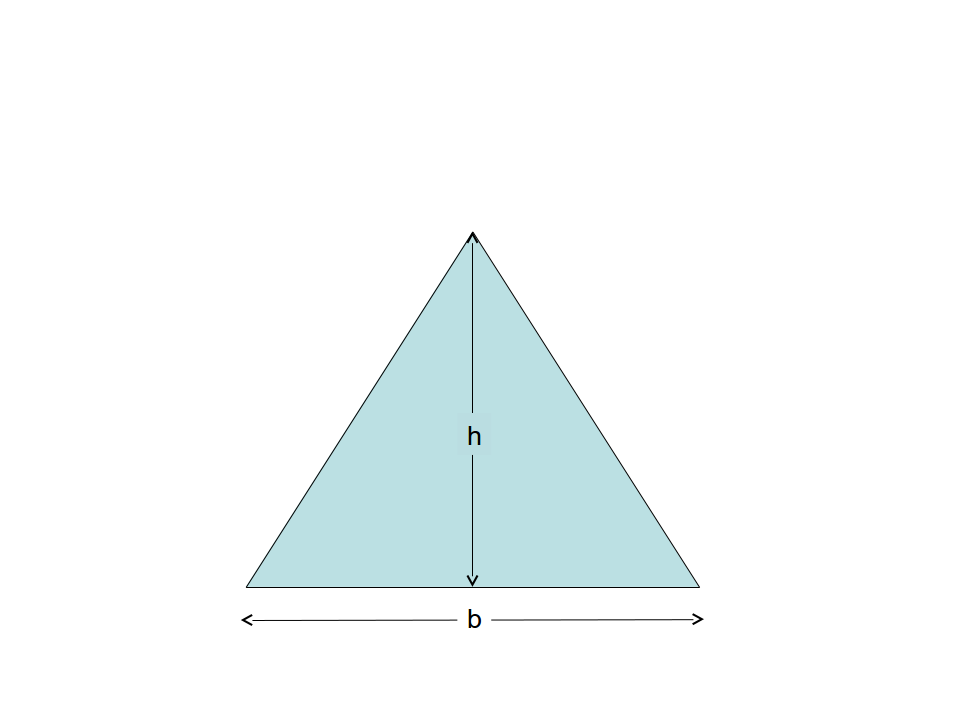Built-ins, namespaces, functions
Python built-ins
There are objects that are predefined in Python
- Statements: for,in,import,…
- Numbers: 3, 16.2,…
- Strings: ‘AUG
- Functions:
dir(),lower(),…
When you use something without defining it, it means that you are using a built-in object
Namespaces
The collection of object names defined in a module represents the global namespace of that module
Each module defines its own namespace.
The same name (e.g. src) in two different modules (e.g. module_1.py and module_2.py), indicates two distinct objects and the dot syntax makes it possible to avoid confusion between the namespaces of the two modules
Module_1.srcis NOT the same asModule_2.src
Import
What actually happens when the command import is executed?
The code written in the imported module is entirely interpreted and the module global namespace is imported as well
Where the Python interpreter searches a module when you import it?
Where do you have to save a module in order the interpreter can find it?
-
The module can be saved in the same directory of the script importing it
-
The module path can be added to the list of directories where the Python interpreter automatically search things
It is not the same list of directories where Unix automatically search things.
It is a list contained in the variable path of the special module sys
>>> import sys
>>> sys.path
['','/System/Library/Frameworks/Python.frame
work/Versions/2.5/lib/python25.zip','/System
/Library/Frameworks/Python.framework/Version
s/2.5/Extras/lib/python','/Library/Python/2.
5/site-packages']
>>>
Download the tgac.py module code from here to your working dierctory. Start the interpreter and type:
>>>import tgac
What happens?
The built-in function dir()
dir() returns a list of the names defined in the namespace of an object
>>>dir(tgac)
Functions
A block of code that performs a specific task
Why do we use functions?
They are useful to organise your script, in particular if you need to repeat actions (e.g. a complex calculation) several times
A function can be accessed from different parts of a script or even from different scripts.
In order to use a function, you have first to define it and then to call it
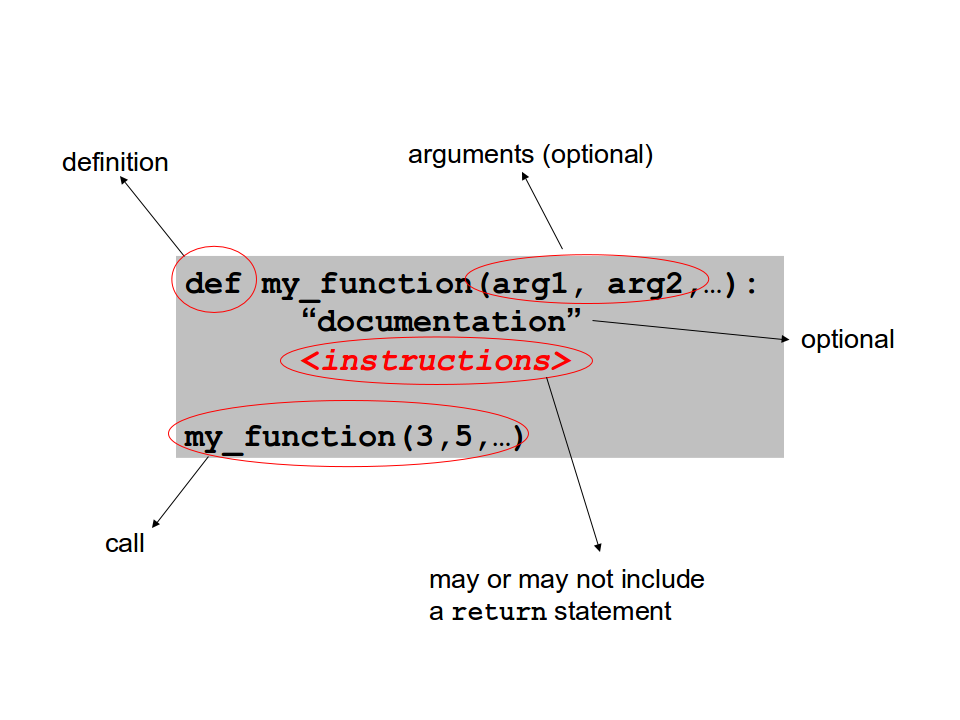
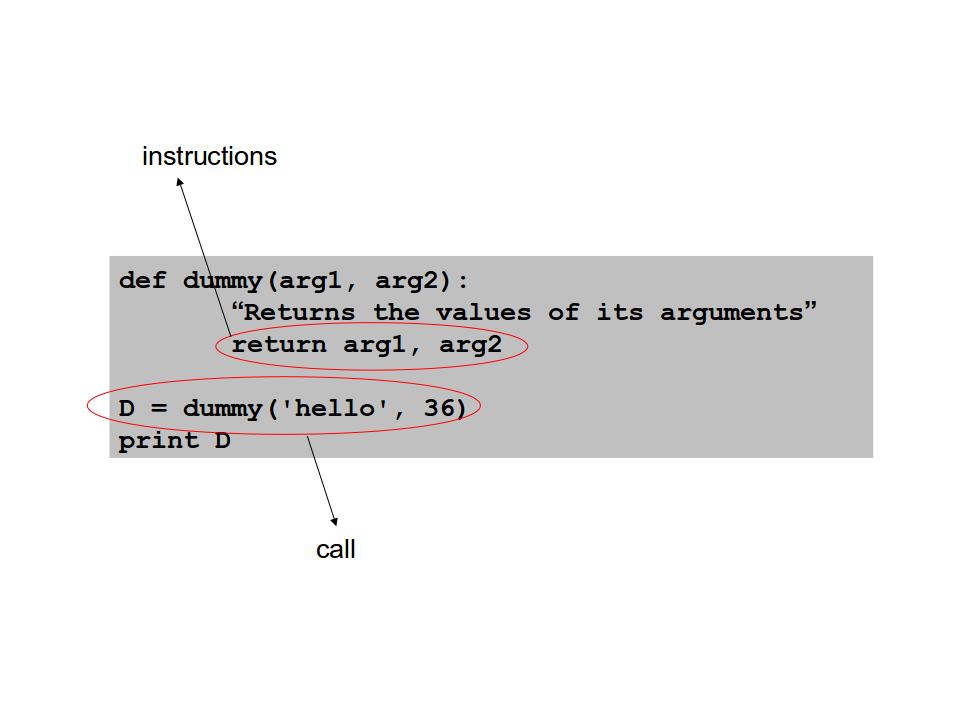
Challenge #1
- Write a function triangle_area(b, h) that returns the area of a triangle
- Call the function for b = 2.28 and h = 3.55
- Print the result
See the Solution to challenge #1
General remarks
-
The statement to define a function is
def -
A function must be defined and called using brackets
-
The body of a function is a block of code that is initiated by a colon character followed by indented instructions
-
The last indented statement marks the end of a function definition
More remarks
-
You can insert in the body of a function a documentation string in quotation marks. This string can be retrieved using the
__doc__attribute of the function object -
You can pass arguments to a function
-
A function may or may not return a value
def triangle_area(b, h):
'''Returns the area of a triangle'''
return (b*h)/2.0
print triangle_area.__doc__
Challenge #2
Define a function with two arguments:
get_values(arg1, arg2)that returns the sum, the difference, and the product ofarg1andarg2.
See the Solution to challenge #2
Remarks
-
The statement
returnexits a function, optionally passing back a value to the caller. -
A
returnstatement with no arguments is the same as returningNone. -
The returned value can be assigned to a variable
>>> def j(x,y):
... return x + y
...
>>> s = j(1, 100)
>>> print s
101
>>>
Function arguments
Every Python object can be passed as argument to a function.
A function call can be the argument of a function too.
>>> def increment(x):
... return x + 1
...
>>> def print_arg(y):
... print y
...
>>> print_arg(increment(5))
6
>>>
Multiple parameters can be passed to a function. In this case, the order of the arguments in the caller must be exactly the same as that in the function definition
>>> def print_funct(num, seq):
... print num, seq
... return
...
>>> print_funct(10, "ACCTGGCACAA")
10 ACCTGGCACAA
>>>
The sequence of arguments passed to a function is a tuple
AND
Functions return multiple values in the form of tuples as well
Tuples
A tuple is an immutable sequence of object
This means that, once you have defined it, you cannot change/replace its elements
variabile = (item1, item2, item3,…)`
Brackets are optional, i.e. you can use either:
Tuple = (1,2,3) or Tuple = 1,2,3
A tuple of a single item must be written either:
Tuple = (1,) or Tuple = 1,
>>> my_tuple = (1,2,3)
>>> my_tuple[0] #indexing
1
>>> my_tuple[:] #slicing
(1, 2, 3)
>>> my_tuple[2:] #slicing
(3, )
BUT
>>> my_tuple[0] = 0 #re-assigning
(Forbidden)
Traceback (most recent call last):
File "<stdin>", line 1, in <module>
TypeError: 'tuple' object does not support
item assignment
>>>
>>> def f(a,b):
... return a + b, a*b, a-b
>>> sum, prod, diff = f(20, 2)
>>> print sum
>>> result = f(20, 2)
>>> print result
>>> print result[0]
It is possible to assign a name to the arguments of a function. In this case, the order is not important
>>> def print_funct(num, seq):
... print num, seq
... return
...
>>> print_funct(seq = "ACCTGGCACAA", num = 10)
10 ACCTGGCACAA
>>>
Default arguments
It is also possible to use default arguments (optional). These optional arguments must be placed in the last position(s) of the function definition
def print_funct(num, seq = "A"):
print num, seq
return
print_funct(10, "ACCTGGCACAA")
print_funct(10)
Summary
- def F(x,y):
- F(3,’codon’)
- return
- function arguments
Challenge #3
Write a function that takes as arguments two points [x1, y1, z1] and [x2, y2, z2] and returns the distance between the two points.
See the Solution to challenge #3
Challenge #4
Write a function that :
- Takes as input a file name (of a FASTA file).
- Opens the file.
- Returns the header of the sequence record.
- Print the header.
See the Solution to challenge #4
Challenge #5
Insert the function call in a for loop running on a list of 3 sequence file names.
See the Solution to challenge #5
Challenge #6
Consider two output schemes for exercise 4:
- All the the headers are written to the same output file
- Each header is written in a separate output file
See the Solution to challenge #6
Challenge #7
Write a function that takes as argument a Genbank record and returns the nucleotide sequence in FASTA format.
See the Solution to challenge #7
General remarks
-
Python uses dynamical namespaces: when a function is called, its namespace is automatically created
-
The variables defined in the body of a function live in its local namespace and not in the script (or module) global namespace
-
Local objects can be made global using the global statement
-
When a function is called, names of the objects used in its body are first searched in the function namespace and subsequently, if they are not found in the function body, they are searched in the script (module) global namespace.
>>> def f():
... x = 100
... return x
...
>>> print x
Traceback (most recent call last):
File "<stdin>", line 1, in <module>
NameError: name 'x' is not defined
>>> f()
100
>>> print x
Traceback (most recent call last):
File "<stdin>", line 1, in <module>
NameError: name 'x' is not defined
>>>
x is a local name of the function f() namespace and it is not recognised by the print statement in the main script even after the function call
>>> def g():
... global x
... x = 200
... return x
...
>>> print x
Traceback (most recent call last):
File "<stdin>", line 1, in <module>
NameError: name 'x' is not defined
>>> g()
200
>>> print x
200
>>>
The variable x, defined in the body of the g() function, is made global using the global statement but is recognized by the print statement in the main script only after the function call
>>> y = "ACCTGGCACAA"
>>> def h():
... print y
...
>>> h()
'ACCTGGCACAA'
y is recognized when h() is called as it is a global name.
The number of arguments can be variable (i.e. can change from one function call to the other); in this case, you can use * or ** symbols.
1st case (*args) => tuple of arguments 2nd case (**args)=> dictionary of arguments
>>> def print_args(\*args):
... print args
... return
...
>>> print_args(1,2,3,4,5)
(1, 2, 3, 4, 5)
>>> print_args("Hello world!")
(‘Hello world!’,)
>>> print_args(100, 200, "ACCTGGCACAA")
(100, 200, ‘ACCTGGCACAA’)
>>> def print_args2(**args):
... print args
... return
...
>>> print_args2(num = 100, num2 = 200, seq =
"ACCTGGCACAA")
{'num': 100, 'seq': 'ACCTGGCACAA', 'num2': 200}
Back
Back to main page.